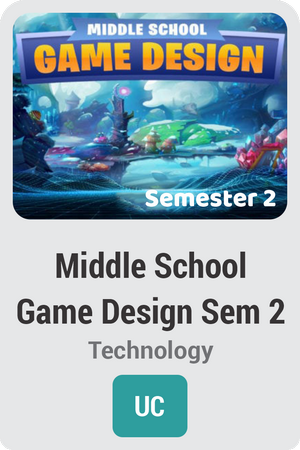
Course Overview:
It’s time to take your Game Design knowledge up a level! You built your game design skills and Scratch techniques in the first part of this course. By the end, you wrote your game design document. Now you are ready to start developing that game! You’ll create details and add component pieces in a game while learning to prototype, troubleshoot, and test.
Prerequisites:
Middle School Game Design Semester 1
Required Materials:
Physical
- Video recording device
- Art supplies
- Pen and paper
Software
- Scratch (requires login)
- Word processing software
- Lunapic
- Leshy SFMaker
Other
- A friend or family member
Optional
- Drawing software
Syllabus:
Unit 1: Get Building!
You built your game design skills and Scratch techniques in the first part of this course. By the end, you wrote your game design document. Now you are ready to start developing that game! First, let’s give your game some movement controls, a start level, a way to keep track of lives, and a game over backdrop.
What will you learn in this unit?
- Describe the three main phases of the game development process
- Make, refine, and implement a checklist plan for the development of a game
- Use programming knowledge of conditional statements and loops to develop a functioning game
- Design backdrops and trigger them appropriately
Unit 2: Kick It Up a Notch
Good to see that you’ve come back to finish what you started! To make your game even more fun to play, we are going to ramp up the difficulty by adding more levels and creating an enemy sprite that’s out to destroy the player character. If the player can make it all the way through your levels, they will get to see the winning screen you create. But the fun doesn’t stop there! After your basic game is working, it’s time to brainstorm and research ways you can make it even better.
What will you learn in this unit?
- Use backdrops to implement level changes
- Create an enemy sprite to add difficulty to the game
- Define various terms related to improving the game
- Produce a list of enhancements that could be implemented in the next unit
Unit 3: Give Your Game Some Swagger
Once a game has reached the Minimum Viable Product stage, it can finally be played, but it also has plenty of ways it can be enhanced! You can implement all kinds of improvements to make the game more immersive, realistic, aesthetically pleasing, and sticky. There are so many things you can do, it might be hard to decide just what to do first! We’ll go over some techniques that will help you get focused on making some goals for your game improvements. And once you decide what you want to do, you get to head for the fun part—developing it! Afterwards, you’ll make sure your program is bug-free by applying some common troubleshooting steps.
What will you learn in this unit?
- Make a paper prototype of your game
- Choose two lanes of possible improvements
- Understand and apply the troubleshooting process
- Implement four improvements in your game
Unit 4: Cater to Your User
We’ve done a lot of work on the game itself, but let’s not forget that we’re making the game for our player! We want to be sure that everything we do from a design perspective relates back to the player. This doesn’t just mean the gameplay and level layout, either. Our game needs to be easy to navigate to ensure that the player has a frustration-free experience. In this unit, we’ll learn how to build a user interface that will create a positive user experience and how to create a wireframe layout, and then we’ll put what we’ve learned to work by creating some menus in Scratch. Let’s go!
What will you learn in this unit?
- Discuss the basic elements of a user interface
- Explain how games can be made more user-friendly
- Design a wireframe layout
- Create user interface elements in Scratch
Unit 5: Squash the Bugs!
The game design process is not finished once your game is developed. The fun continues through the post-production phase with testing and critiquing your game. It’s important to remove all the pesky bugs that you can, as early as you can. We want the finished game to run smoothly and fulfill all the requirements. So, get ready to refine your game, add finishing touches, and then advertise it so that people want to play it. You’re almost ready to cross the finish line!
What will you learn in this unit?
- Identify the stages of testing
- Write and implement a test plan
- Critique games in a constructive way
- Categorize, prioritize, and implement critiques on your game
Unit 6: The Finish Line
Hooray, our game is finished! But what do we do now? We share it with others! In this final unit, we’ll take a look at how games can be shared, published, and marketed in Scratch and then explore what other platforms are available to game developers. We’ll also discuss the various jobs you can pursue in game design, including some fields you might not have originally considered!
What will you learn in this unit?
- Understand the options and limitations of Scratch publishing
- Describe other game engines and platforms used in game design
- Explore jobs inside and outside the gaming industry
- Relate game design to the fashion, simulation, architecture, movies, TV, and military industries


