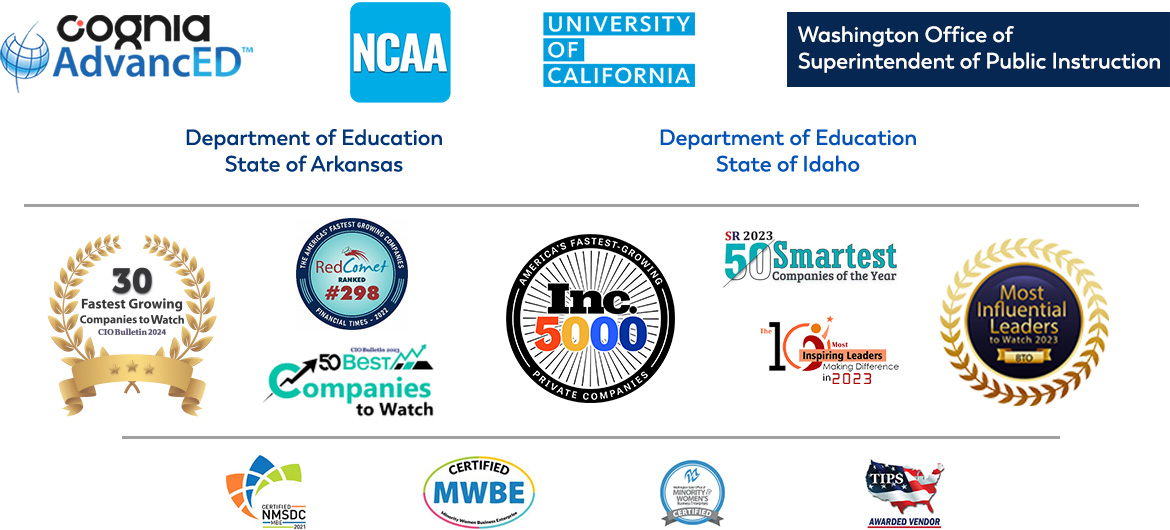Technical Requirements
Technical Requirements
Yes. You will be required to allow pop-ups on the Red Comet website.
Virtually all PCs will run Red Comet courses, but we have listed system requirements just in case.
Red Comet uses Agilix Buzz® which supports the following browsers:
- Google Chrome 30 or newer versions
- Mozilla Firefox 27 or newer versions
- Apple Safari (latest 2 versions)
- Microsoft Edge (latest 2 versions)
Students may study course material on iPads, iPhones and other mobile devices. However, when it is time to take the final tests / submit final essays & assignments, we require that the students log in from a regular computer / laptop (Recommended browser – Chrome).
You can view courses on your chromebook and make submissions on tests. However, DO NOT make Google docs/sheets/slides as attachments for ANY assignment submissions. These will NOT be accepted. You need to type your answers (or copy and paste from your prepared google document) in the submission box provided within the course assignments.
Dialup Internet Connections – (not recommended)
Red Comet does not support dialup connections and strongly recommends DSL or cable Internet connections.
Headsets – (highly recommended)
To provide the best online learning experience for the student, it is recommended that noise-cancelling headsets be used. Red Comet recommends the LogicTech ClearChat Comfort USB headset. These headsets can be found at various stores or Online for under $30.