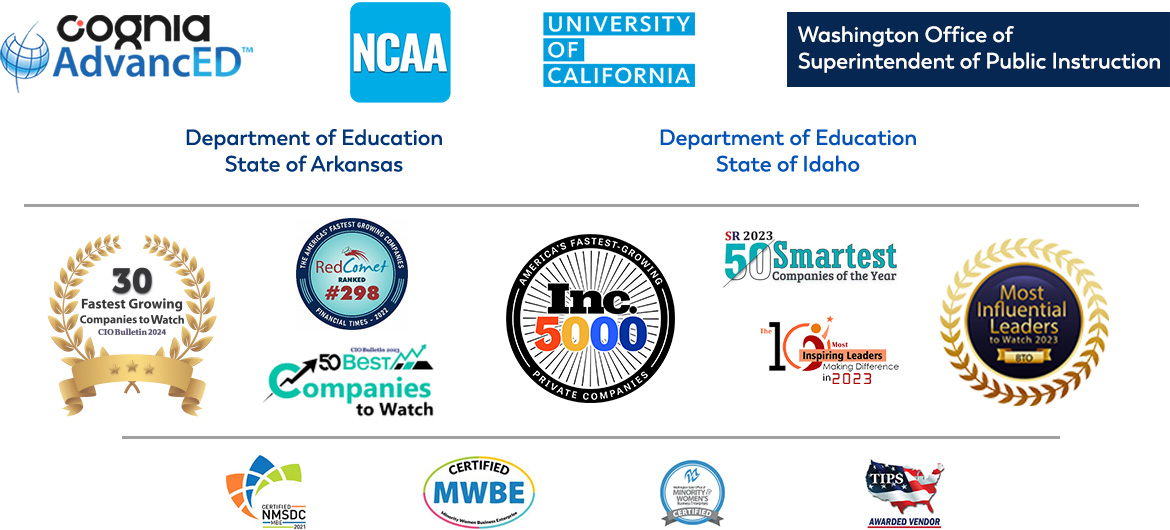It’s time to start animating like the pros! In this hands-on course, you’ll immediately start exploring the software Blender, your gateway to 3D modeling, computer animation, and post-production procedures used in the film industry. Discover 3D modeling and animation of characters. Explore the basics of human anatomy and form to apply rigging, joints, and texture. Examine rendering and lighting effects and how to apply sound. And discover careers so you can start using your new skills right away.
Physical
Software
Note: Check Blender’s requirements webpage to confirm that your computer meets Blender’s minimum system requirements.
Unit 1: Introduction to Blender
This unit marks your introduction to Blender, one of the industry’s most powerful core programs—in fact, it is used to create the kind of video games and movies you see in the media today. Best of all, Blender is designed for beginners, regardless of your level of computer literacy. Your introduction to Blender will also be your gateway to 3D modeling, computer animation, and postproduction procedures used in the film industry.
What will you learn in this unit?
Unit 2: Jumping into 3D Animation
Ready to finally see what it takes to create 3D animation? In this unit, you will delve further into Blender to discover more of the power it offers in creating three-dimensional animation. You will visualize different attributes of animation and explore the concept of object interaction to understand why objects move the way they do. Once you complete these lessons you will have a newfound appreciation and critical eye for computer animation.
What will you learn in this unit?
Unit 3: Introduction to Modeling & Texture
Have you ever watched an extremely vivid and polished animated movie or 3D video game and wondered to yourself, “How do they create those 3D characters?” In this unit, you’ll begin to explore the basic tools and techniques involved in creating 3D models for characters, and then you’ll even get to create a 3D model of your own!
What will you learn in this unit?
Unit 4: The Basics of Batch Render
Watching the beauty and the awe-inspiring moments of CGI is one of the great attractions of the silver screen today. Everything from the grandest shots to the most beautiful surroundings may be taken for granted by the audience; however, a shot that lasts as little as two to three seconds takes a lot of work and collaboration by a group of people. The process of rendering brings all the elements of that hard work into one seamless sequence of images. Now it’s time for you to become part of that process.
What will you learn in this unit?
Unit 5: Introduction to Rigging: Joints & Weights
Without rigging, the magic of animation does not exist, which makes it essential that you understand some of the basic science behind movement. After all, shouldn’t a realistic depiction of the way characters move in a digital world reflect the physics of our own movement in the real world? To accomplish this, we will examine how a virtual skeleton is constructed inside a beautifully created 3D model and consider the careful procedure of attaching that skeleton to a sophisticated puppet that is unlike anything you have ever seen.
What will you learn in this unit?
Unit 6: Human Anatomy and Form
Animated characters are not real, so animators do not really need to understand the human body, right? Wrong! You do need to know how to draw the human form, including its bone structure and muscles, and appreciate how body mechanics perform in the real world to draw not only believable characters but also stylized, animated ones. Together, we will tackle the basics and then you can let your imagination fly, while taking your audience along for the ride.
What will you learn in this unit?
Unit 7: Connecting Sound to Animation
Sound in your animation is just as important as visuals; without it, people would never jump from their seats while watching scary horror movies. Why? Because of the anticipation! Sound can heighten excitement and create a sense of realism or exaggeration. In this unit, you will discover the key role sound plays in animation and see how sound is imported, edited, and integrated with visual elements.
What will you learn in this unit?
Unit 8: A Career in Animation
Animation is fun stuff! Who would not want to spend their days making amusing characters do silly things to entertain audiences? On the other hand, perhaps you have a more serious side and would like to apply your talents to medicine, the military, or engineering — that is possible for animators too! Whatever your dream, today is the first day on the path to a lifetime of fulfilling work as an animator. Seize the day!
What will you learn in this unit?