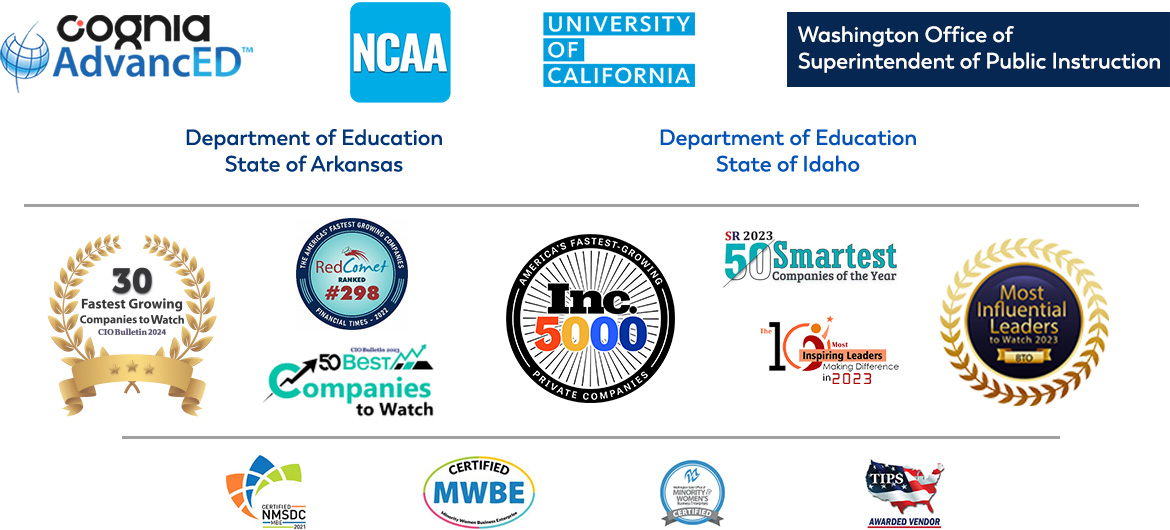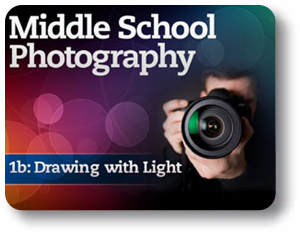
Do you have vacation photos or pics of your pet that need a little editing? How about getting ready to add that new selfie you took to your social media platform? Taking photos is an art, and editing photos is a skill that many photographers seek to master. Explore how to manipulate angles and lighting, the purpose for different types of photo files, how to use different software to edit photos, and safe places you can store them. You’ll be well on your way to being an editing guru when you’re done with this course.
*A Smartphone may be used for most required tasks; however, appropriate applications will need to be installed to allow the student to make the necessary adjustments to the camera mode, shutter speed, and aperture.
Physical
Software
Optional
Unit 1: Vacation Photos
Click, click—next slide! Years ago, families used to gather in front of the projector screen to share slides of their travels or family functions. Some of these pictures were likely showstoppers, and others were just closeups of Uncle Gene’s forehead. You can’t win them all! These days, we share most of our travel pictures on social media, but the same rule applies—not everyone takes good shots of their travels. Don’t let this happen to you! Let’s learn how to improve your vacation photographs using techniques for photographing attractions, nature, landscapes, and people. That way, the next time you show someone photos of your travels, you’ll wow them.
What will you learn in this unit?
Unit 2: The Wild Side
As humans, few things touch our hearts like the beauty and funny antics of animals. From the tiniest of hummingbirds to the biggest gray elephants, the animal world contains amazing wonders. Let’s learn how to capture our own photographs of these creatures. We’ll discuss how many photographers capture animal images even though it is not always easy to do. We’ll also be learning some tricks to get great photographs of the animals closest to us: our pets!
What will you learn in this unit?
Unit 3: Photographing People
Have you ever heard someone say, “Make sure you get my best side”? Maybe people really do have a side that looks better in photos. But many times a good picture has more to do with the photographer than the person being photographed. Photographing people takes a lot of thought and patience. To help you take stronger photographs of people we’ll study some tips for working with light. You’ll also be learning how to take the best selfies to share with your friends and family. We’ll discuss the difference between posed and candid shots so you can decide which one best fits your photography purpose. And, finally, we’ll take a quick look at a career that deals exclusively with photographing people.
What will you learn in this unit?
Unit 4: Managing & Editing Your Photos
Well, you’ve taken some great photos... now what? Professional photographers don’t just take a picture and then call it a day. Instead, they use lots of different editing techniques to make that picture look just the way they envisioned it. So that we can treat our photos just like professional photographers do, let’s learn about managing and editing photos on a computer.
What will you learn in this unit?
Unit 5: Photographer Etiquette & Display
Have you ever wondered what it would be like to be a real professional photographer? What does this mean? Well, there are certain things that photographers must do and certain things that they must not do while they are out on-site taking photos. Let’s learn about these dos and don’ts. Then we’ll learn how to print, mount, and frame digital images to display at home or school or to give as gifts. Finally, we will discuss how you can prepare your images for an exhibition or showing.
What will you learn in this unit?
Unit 6: The Bigger “Picture”
You’ve been refining your photography practice for a while now, and even thinking about what it would be like to be a professional photographer. At this point, you may be wondering what it would be like to have a career in photography! To help you consider your options, we are going to be exploring the different paths that photographers take to build their careers. We’ll look at skills you can work on now that are important for success as a photographer.
What will you learn in this unit?