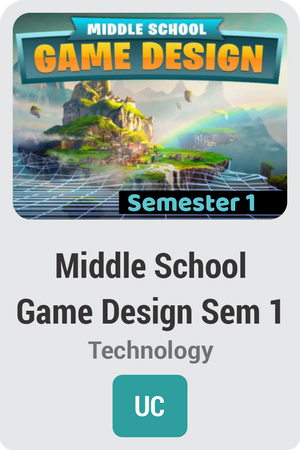
Course Overview:
We love to play video games, but have you ever wanted to build your own? If you are interested in a career in technology but also want a creative outlet, Game Design might be the field for you. Learn how to build a game from the ground up in this interactive and hands-on course that will teach you all the ins and outs of making your own game.
Prerequisites:
N/A
Required Materials:
Software
- Word processing software
- Scratch (login required)
Syllabus:
Unit 1: What’s in a Game?
What’s your favorite game? Even if you aren’t much of a gamer, you might remember board games or outdoor games that you’ve played in the past with your friends. Games have been with us ever since, well, since we’ve been human! You might think the bow and arrow in your video game is just a cool weapon to have in your arsenal. But going way, way back, people played archery games to see who was the best shot. Sometimes whole cities would play games to resolve disagreements instead of going to war! Ever since the beginning of history, games haven’t just been a lot of fun, they’ve had a real effect on the world!
What will you learn in this unit?
- Define what a game is and explain how games are important to society
- Identify how simulations can be used to teach skills
- Understand narrative and ludonarrative and how they relate to the storytelling aspect of games
- Analyze games for the four elements of game design
Unit 2: What Makes a Good Game?
Have you ever thought about what goes into making some of your favorite games? A great game mechanic is nothing without a storyline, and a fun control scheme is nothing without goals involved. In this unit, we will discuss elements common to all games, including components, objectives, obstacles, rules, operation, actions, and outcome. We will also discuss examples of these elements that you may have seen in popular games.
What will you learn in this unit?
- Understand the main elements of game design in games
- Explain components, rules, and operation in relation to game design
- Identify different operation and input methods and link them to appropriate game types
- Describe how player actions could or should affect a game’s storyline
Unit 3: Scratch
Why do some games hold our attention for hours, while others get boring after five minutes? We’re going to look at how design elements like color and sound affect our mood as we play. In game design, this is sometimes referred to as “game feel.” We’re also going to look at the code blocks and instructions that make the game work. Get those creative brains firing on all cylinders because we are going to start building our own programs using Scratch!
What will you learn in this unit?
- Understand engagement and emotion and explain how they relate to game design
- Set up a backdrop and sound that creates a particular mood using Scratch
- Define sequence, loops, and conditional statements, and use them in Scratch to create a program
- Identify visual and sound elements that create the mood you would like to have in your game
Unit 4: More Scratch Techniques
So now that you’ve learned about the different parts of a game, we’ll talk about combining some of those parts to create the game’s mood and feel. Game designers often refer to this as “game feel”. This includes effects such as the way the screen shakes after an explosion or the sound an object makes when it hits the ground. We’ll break these concepts up into four sections: aesthetics, animation, sound, and music.
What will you learn in this unit?
- Explain how aesthetics affect a game’s theme, mood, and story
- Identify aesthetic concepts as they relate to shapes and color
- Describe the parts of the MDA Framework
- Understand basic animation concept
- Connect sound and music to a video game's narrative
Unit 5: Let’s Get to Work!
So far, we’ve learned some key concepts about game design as well as what we can do in Scratch to get started. Now it’s time to connect those two and get to work! First, you’ll explore conflict and how to apply it to different gameplay styles. Then you’ll look at game mechanics and use them in Scratch to create certain aspects of games, like jumping and leveling up. And for the grand finale, you will make your very own shooter game!
What will you learn in this unit?
- Describe how certain game mechanics function in game design
- Create different levels in Scratch that could be used in a role-playing game
- Plan and produce a shooter game in Scratch
Unit 6: Time to Plan
So far, we’ve talked about how solid game mechanics, a unique narrative, and challenging opponents are all parts of making a great game. As important as these things are, the interface itself can make or break the player’s experience and is often the first part of your game that a player will experience and interact with. We will look at good practices for interface design and try some of them out in Scratch. You will also start your Game Design Document, where all of the elements of your game will finally come together in one big plan!
What will you learn in this unit?
- Explain what is meant by user interface and user experience
- Implement aspects of good interface design in Scratch
- Describe how the user interface can affect the user experience
- Create Game Design Documents


