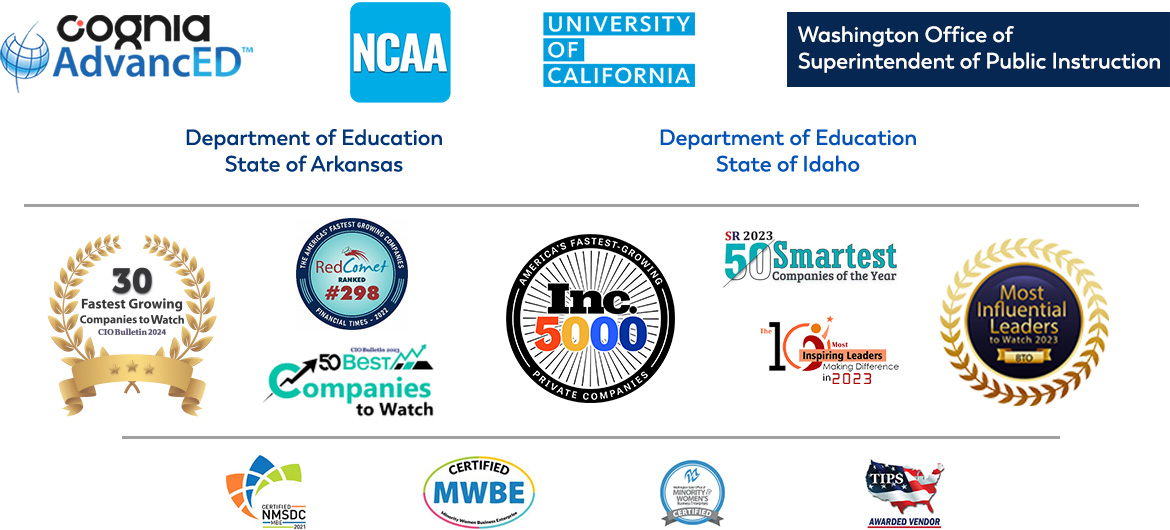Grade 2 Technology
Course Overview:
The elementary Introductory to Technology courses will enable students to develop basic skills in computer science through engaging and age-appropriate content. The courses will expose students, within developmentally appropriate stages, to concepts such as problem solving and algorithms, security/privacy/copyright, computer programming basics and keyboarding skills. Students will learn block based coding in offline environments in kindergarten through 2nd grade and will build upon those skills in online coding environments in grades 2–5. In addition to the computer skills, the Technology suite integrates standards from Social Studies, Health, and Language Arts with topics in each grade about safety and health (online and offline), bullying/cyberbullying, and being a responsible citizen/digital citizen. The upper grades will complete research projects focused on adaptive technology, social media and/or robotics. The research projects require students to evaluate reliable and relevant websites, organize research, receive and implement feedback and produce a final product. Collaboration and communication are also focused on in each grade level as integrated language arts standards and the math practice standards can be found throughout the courses.
Required Materials:
Student-Supplied Resources:
- Printer
- Disk space on your computer as well as external device to back up your files (flash drive, external hard drive, CD–Rom, etc.)
- Cell phone to take photo of student's work or scanner to scan student's work
- Interactive Notebook (three-ring binder)
- Pencils
- Erasers
- Scissors
- Crayons and colored pencils
- Glue
- Tape
- Ruler
- Printer paper
- Multi-colored paper
Module-Specific Materials:
Module One
- Poster paper
- Camera or screenshot application
- Recording device
- Media device
Module Two
- Media device
- Module Four
- Media device
Search Engines
- Junior Safe Search
- Kids Click!
- Safe Search
- Kiddle
Office.com Students will need to create an Office.com account. There is no cost associated with creating this account and using the Office Online applications. Students will use different Office Online applications to complete assignments within the course.
- Word Online
Hour of Code
- Hour Of Code
- Run Marco
- Kodables
Free Downloads:
- Java
- Windows Media Player
- Apple iTunes
Syllabus:
Module 1: Tech Smart
- 01.00 Tech Smart Module One Pretest
- 01.01 Missing Rules
- 01.02 Technology Helps
- 01.03 A Coding Safari
- 01.04 Computer Nation
- 01.05 The Codi Desert
- 01.06 Tech Smart Module One Review And Discussion-Based Assessment
- 01.07 Tech Smart Module One Assessment
Module 2: Digital Dilemmas
- 02.00 Digital Dilemmas Module Two Pretest
- 02.01 Is your computer frozen?
- 02.02 Safari Adventure
- 02.03 Getting Loopy
- 02.04 Digital Dilemmas Module Two Review And Discussion-Based Assessment
- 02.05 Digital Dilemmas Module Two Assessment
Module 3: Keys To Success
- 03.00 Keys To Success Module Three Pretest
- 03.01 Rock It, Rocket
- 03.02 Under The Big Tent
- 03.03 The Key To Keywords And Searches
- 03.04 How do you search?
- 03.05 The Winter Kingdom
- 03.06 Keys To Success Module Three Review And Discussion-Based Assessment
- 03.07 Keys To Success Module Three Assessment
Module 4: Project Pathway
- 04.00 Project Pathway Module Four Pretest
- 04.01 Project Pathway
- 04.02 Dive Into The World Of Media
- 04.03 Run With Marco
- 04.04 Data, Data, Everywhere
- 04.05 Put It All Together
- 04.06 Project Pathway Module Four Review And Discussion-Based Assessment
- 04.07 Project Pathway Module Four Assessment