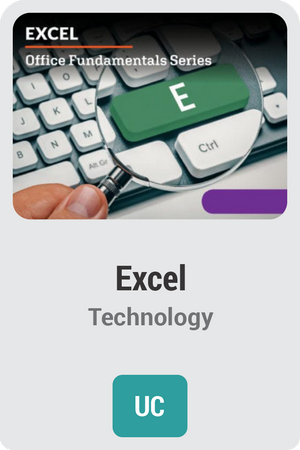
Course Overview:
Discover the real world uses of Microsoft Excel and its impact upon business, academic, and personal applications. Move from inserting and manipulating data, to working with tables, charts, graphs, and calculations. Content of this course will also be applicable to the Microsoft Office Suite certification exam.
Required Materials:
*Not compatible with Chromebook or Tablets
Microsoft Office Excel 2019, or an Office 365 Subscription
Syllabus:
Unit 1: Using Excel
Imagine a supercomputer. A huge, metallic box that can complete hundreds of thousands of calculations at any one time. Sounds pretty impressive right? What about a piece of software that could complete hundreds of calculations on data and update the results in real-time? Well, applications like that already exist, have for a long time actually. Odds are you’ve used some of them without knowing what they are really capable of even. One of the best pieces of software for recording, calculating, and working with data today is Microsoft Excel. It is an integral part of the business world, but it also has home applications too. Because it is so versatile and powerful, it’s helpful to understand exactly what it is and how it works. Whether you are running a major corporation with 1,000 or more employees or tracking how much money you have earned between your home allowance and your part-time wages, Excel can help you organize, manage, and budget so that you can make informed decisions when it comes to money.
What will you learn in this unit?
- Explain how Excel can help both businesses and individuals meet their management information needs
- Download, create, and save an Excel workbook
- Open, save, and enter data into an Excel workbook
- Plan appropriate uses of Excel within a business setting
- Make basic changes to formatting and location of data within a worksheet and utilize data ranges to perform basic calculations
Unit 2: Customizing and Configuring
Now that you have a good understanding of the purpose and possibilities of Excel, it’s time to start using it. Being able to configure options and views is essential for making the most of Excel, as well as being able to sort and filter data effectively so that it’s possible to work with only relevant data. It’s also important to understand how to print effectively, as it can be a little more complicated than other Office products. And of course, you need to know how to save the end result for later. These fundamentals will add to the solid foundation that’s already been created and act as a springboard for getting the most out of Excel.
What will you learn in this unit?
- Configure and customize views for Excel worksheets, as well as page options and formatting
- Sort and filter data, including default and custom options
- Print data from an Excel workbook efficiently
- Utilize the Quick Access Toolbar and change the available options
Unit 3: A Range of Data
Excel can be deceptively simple—the real magic begins when you know how to handle Excel’s basic editing and formatting tools, as well as having a solid understanding of when to use them. The next step in the process is to think creatively: what can you do with the data you have, and how can you do it? That’s precisely what learning Excel is all about—realizing the possibilities by using certain tools.
What will you learn in this unit?
- Use advanced techniques to enter or change data in Excel
- Format content using advanced formatting tools such as number or date formatting
- Edit content effectively utilizing visual tools and graphs
- Create a successful ePortfolio
Unit 4: Creating and Managing Tables
Excel is all about tables, data, and, of course, numbers. While there are countless practical everyday uses for the software, there are just as many, if not more, highly specialized ones that use advanced functions. As a matter of fact, people are still finding new and better uses for Excel in handling their private and business needs—the software has evolved quite a bit since its conception.
What will you learn in this unit?
- Apply advanced styling tools, such as banding, to tables
- Manage intermediate Excel functions such as conversions and calculations
- Analyze the direction Excel as software is headed in
- Create and manage advanced tables and options
Unit 5: Fun with Formulas and Functions
So far, a lot of the essentials you’ve learned have been about entering, deleting, or presenting data. Now it’s finally time to do something with this data and to dive into one of the most versatile things Excel has to offer—functions and formulas. From simple addition to complex calculations using dozens of components and data points, the possibilities are near endless.
What will you learn in this unit?
- Utilize the most common functions in Excel
- Set up and manipulate formulas
- Explain common uses of formulas and functions in a business context
- Perform advanced calculations through the use of formulas and functions
Unit 6: Organization Essentials: Charts and Data
Data visualization is a key aspect of presenting any sort of data in a business environment. Printing out a worksheet is technically possible but won’t be easy to understand for people who may not be as familiar with Excel as you are. Think of the potential audience—who will be looking at your data, and what sort of tool can you use to help them? The simplest and often most effective answer is charts— they are a great visualization tool.
What will you learn in this unit?
- Create and set up different types of charts
- Edit, update, and manipulate all kinds of visual tools
- Use visualization tools in order to present data to a non-expert audience
- Work with new tools and charts in Excel
Unit 7: Excel at Work
Being able to use Excel and being able to use Excel in the workplace are two very different things. While mastering Excel is an important first step, eventually you will have to adapt to being able to use Excel under pressure, in collaboration with others, and in less-than-ideal conditions such as with limited resources or time. The skills for this are ones you’ll acquire over time, but it’s always a good idea to get a head start now!
What will you learn in this unit?
- Use Excel to record, edit, and maintain data in the workplace
- Work with advanced PivotTables and Pivot Charts
- Describe how Excel works with other Microsoft Office products
- Utilize Excel for practical tasks at work
Unit 8: Pulling It All Together
The basics of Excel are neither simple nor easy to learn, yet you’ve been doing a great job of it so far—all you need to do now is to put it all together to get comfortable switching at a moment’s notice between the tools you’ve learned and identifying the appropriate tools for different situations. Remind yourself of the different tools you’ve learned about, and of the many creative ways in which they can be used, and you’ll be on your way to Excel mastery in no time!
What will you learn in this unit?
- Identify the correct tool for a complex task in Excel
- Switch between different tools and skillsets while working
- Properly prepare an Excel file for distribution and presentation in a business environment
- Share and collaborate on a workbook, track changes and accept or reject them


