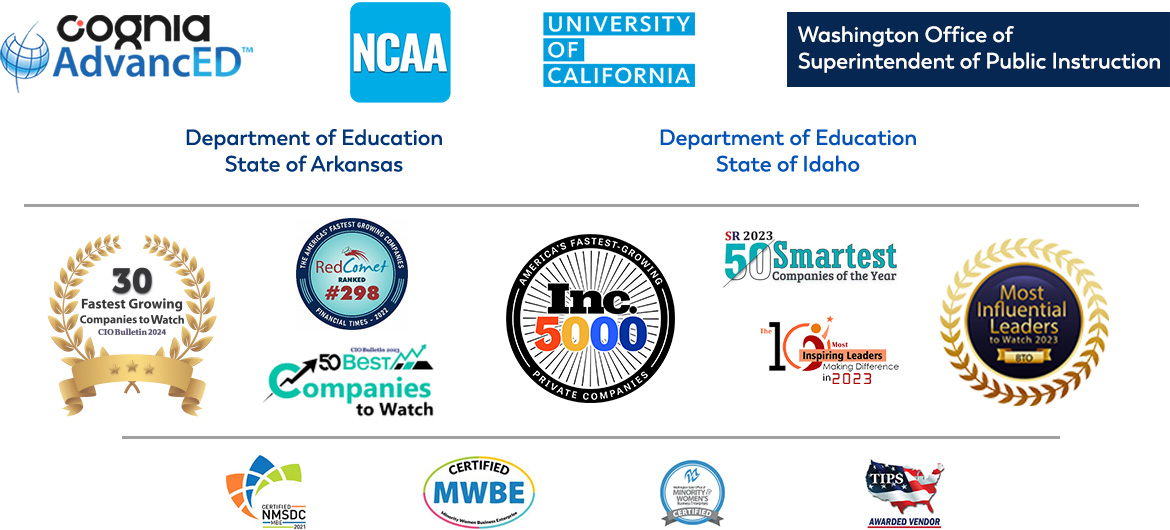The forms require both parent / guardian signatures as well as student acceptance / signature (in case the student is older than 18). Both the Student and the Parent / Guardian MUST be present while filling out and signing the forms. Please make sure all parties are present before you proceed.
It will take you anywhere from 10 to 20 minutes to complete the Enrollment Form. It is important that you schedule this amount of time before you proceed. Please try your best to NOT abandon the process of filling out the form.
If you would like to preview the forms, then please click here.
If you are NOT READY to fill out the forms right now, then please DO NOT access the forms at this time. If you do access the forms, our system will keep sending you reminder emails every day until you complete the process.
You can always return to this page whenever you are ready to fill out and sign the forms.
If there is an issue, then please follow the below steps:
If your internet / computer fails or the session shuts down unexpectedly, then please contact Red Comet as soon as you are ready to fill out the forms. You will always receive an email from Red Comet / DocuSign within 24 hours (from the time the session expired) for incomplete forms. Please use the link in that email to complete the rest of the form.
If you had trouble filling out the form or have questions, then please contact Red Comet as soon as possible. We will try to get back to you as soon as possible. You will receive an email that will provide you a link to get back to the online forms. Please look out for emails from Red Comet / DocuSign.
[ai:agreecheckbox checkboxtext="I have read and I understand"|buttontext=Proceed|url="https://redcomet.org/ale-enrollment-step-2/"]