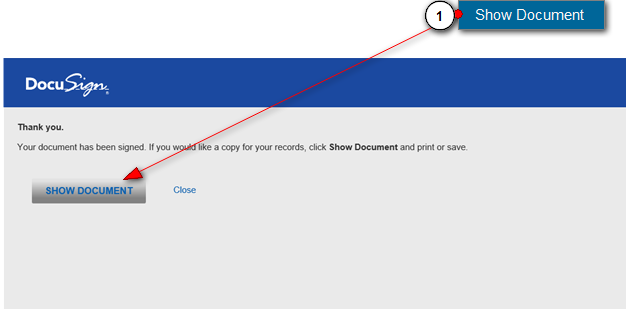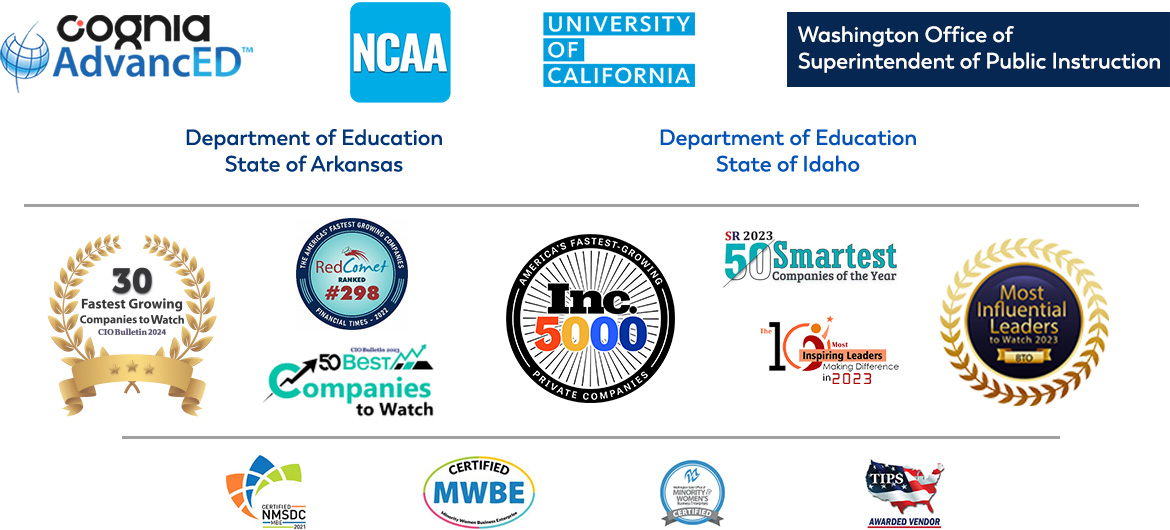Please enter your name and email id. Please make sure that you check this email id on a regular basis. You will receive a copy of all your signed documents at this email address.
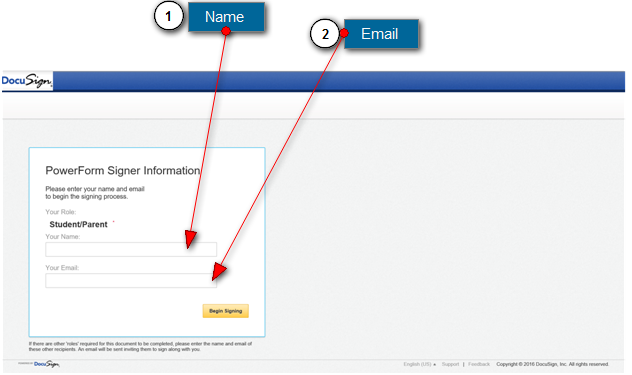
Check the “I agree” button so that you can “Continue”.
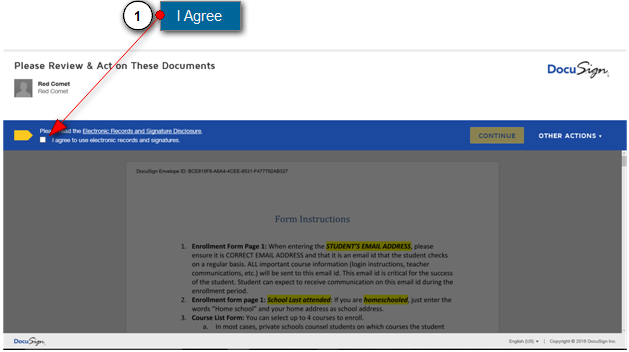
Click on “Continue”.
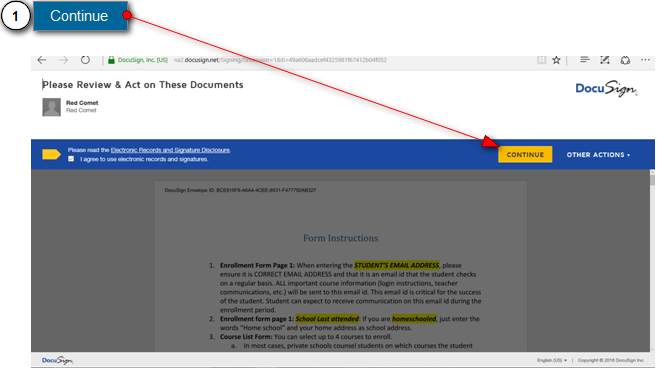
Click on “Start” to begin filling out the enrollment forms.
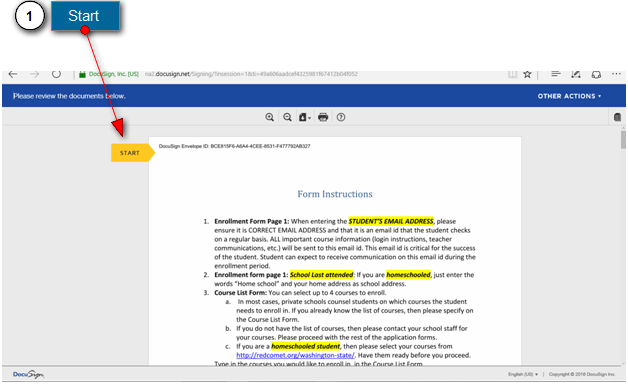
This is how it should look once you have successfully filled out the enrollment forms and signed in all the appropriate places.
You may download or print a copy of the signed forms by clicking on “Show Document”. Once you are finished, you may close this window / tab.