Please click on the below link to determine the local school district associated with your home address. We will need this information to determine which specific forms you will need to fill out.
Please note the steps required to determine the local school district. Once you determine your local school district, you will need to return to this page to fill out the enrollment forms.
School and District Boundaries Map
Step 1:
Type in your home address as shown below and click “Search”:
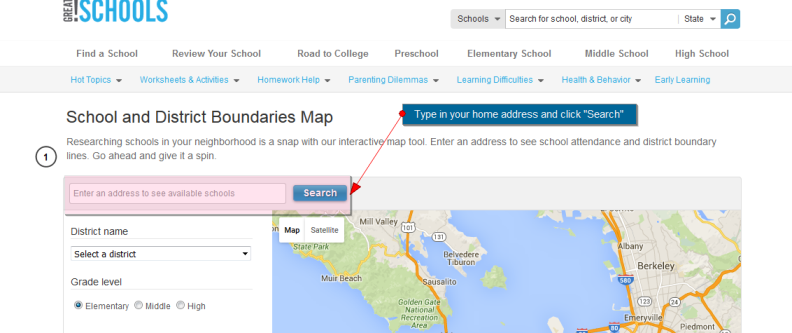
Step 2:
Note down the name of the school district displayed.
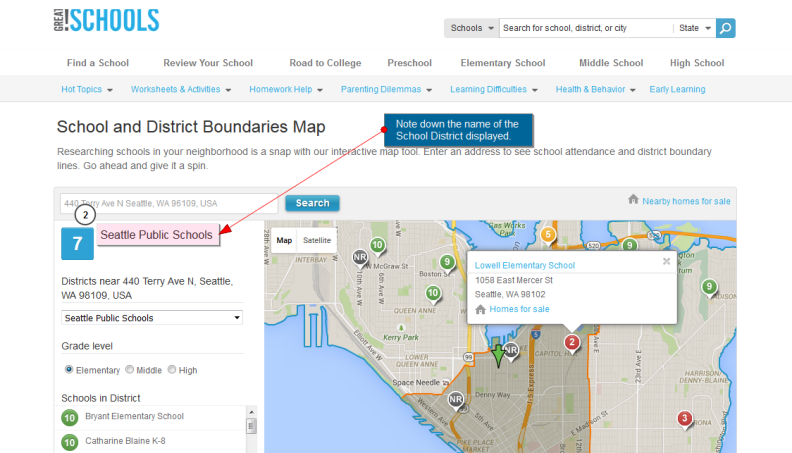
Step 3:
Come back to the Red Comet window / tab to complete your enrollment forms.
[ai:alestep2check checkboxtext="I agree and understand that I will be signing the documents online."|buttontext="Proceed"|highlight="If you need help with filling out and signing the enrollment forms using Docusign, then please click here."|docusignlinktext="here"|docusignlink="https://redcomet.org/ale-enrollment-docusign/"|schoolsheading="Select the school district from the drop-down menu below:"|warning="Please double-check the name of the local school district before clicking on "Proceed"."]
Please make sure you have at least 15 minutes to complete the form and submit. Once you start filling out the online form, please make sure you do not abort the process midway or navigate away from the forms page.


