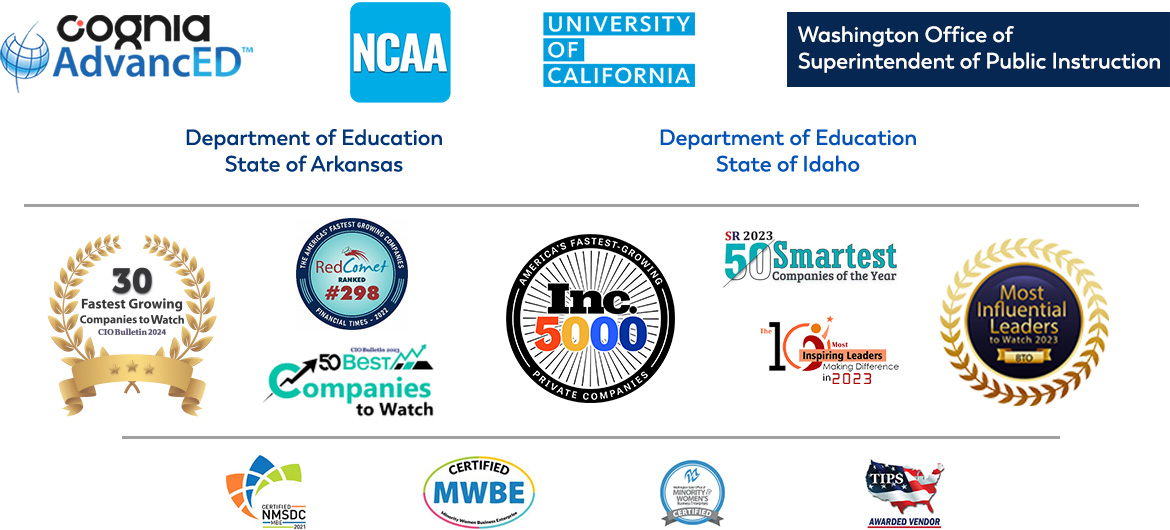Course Overview:
The Elementary Introduction to Technology courses will enable students to develop basic skills in computer science through engaging and age-appropriate content. The courses will expose students, within developmentally appropriate stages, to concepts such as problem solving and algorithms, security/privacy/copyright, computer programming basics and keyboarding skills. Students will learn block-based coding in offline environments in kindergarten through 2nd grade and will build upon those skills in online coding environments in grades 2–5. In addition to the computer skills, the Computer Science suite integrates standards from Health and Language Arts with topics in each grade about safety and health (online and offline), bullying/cyberbullying, and being a responsible citizen/digital citizen. The upper grades will complete research focused on adaptive technology, social media and/or robotics. The research will require students to evaluate reliable and relevant websites, organize data, receive and implement feedback, and produce a digital artifact.
Required Materials:
Student-Supplied Resources:
- Printer
- Disk space on your computer as well as external device to back up your files (flash drive, external hard drive, CD–Rom, etc.)
- Cell phone to take photo of student's work or scanner to scan student's work
- Interactive Notebook (three-ring binder)
- Pencils
- Erasers
- Scissors
- Crayons and colored pencils
- Glue
- Tape
- Ruler
- Printer paper
- Multi-colored paper
Module Specific Materials:
Module One
- Camera or screenshot application
Module Two
Module Three
Search Engines
- Kidz Search
- Safe Search
- Kiddle
Office.com Students will need to create an Office.com account. There is no cost associated with creating this account and using the Office Online applications. Students will use different Office Online applications to complete assignments within the course.
Hour of Code
- Hour of Code
- Run Marco
- Kodables
- Bee Conditionals
Free Downloads:
- Java
- Windows Media Player
- Apple iTunes
Syllabus:
Module 1: Our Tech World
- 01.00 Our Tech World Module One Pretest
- 01.01 Training with Miriam and Ziggy
- 01.02 Honeycomb Garden
- 01.03 Technology Olympics
- 01.04 The Scoop on Technology
- 01.05 Our Tech World Module One Review and Discussion-Based Assessment
- 01.06 Our Tech World Module One Assessment
Module 2: Solve It
- 02.00 Solve It Module Two Pretest
- 02.01 Ode to Code
- 02.02 Raise Your Paws
- 02.03 Is it the best solution?
- 02.04 For the Love of Honey
- 02.05 Solve It Module Two Review and Discussion-Based Assessment
- 02.06 Solve It Module Two Assessment
Module 3: Brainy Parts
- 03.00 Brainy Parts Module Three Pretest
- 03.01 Computer Brain
- 03.02 I Need More Parts
- 03.03 The Adapt in Adaptive Technology
- 03.04 Coach Aiko's Conditional Statements
- 03.05 Where can I find it?
- 03.06 Writer's Workshop
- 03.07 Brainy Parts Module Three Review and Discussion-Based Assessment
- 03.08 Brainy Parts Module Three Assessment
Module 4: Tech Tools
- 04.00 Tech Tools Module Four Pretest
- 04.01 Entertain, convince, or inform?
- 04.02 What is your purpose?
- 04.03 I Am Growing
- 04.04 Function Junction
- 04.05 Tech Tools Module Four Review and Discussion-Based Assessment
- 04.06 Tech Tools Module Four Assessment